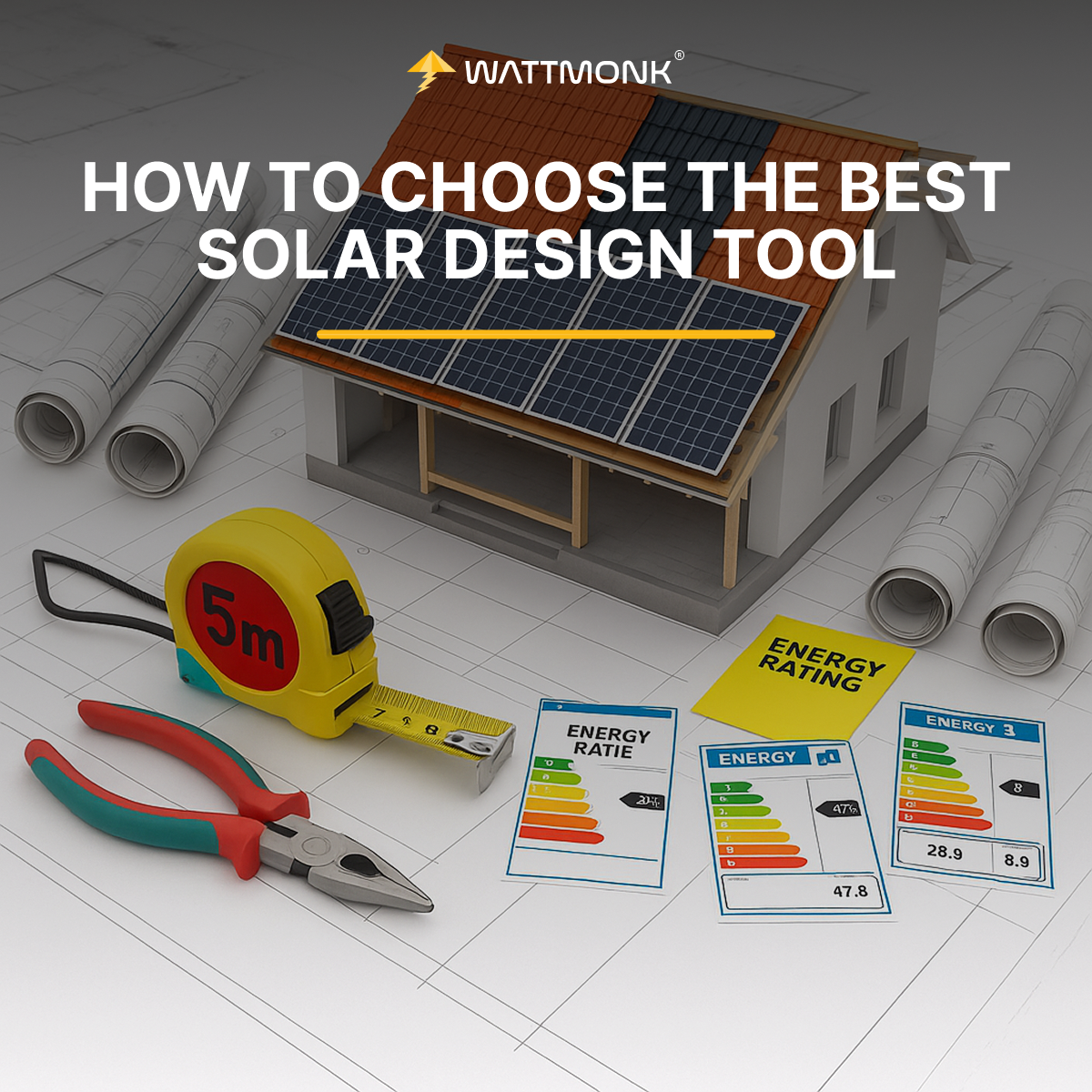Are you still mapping solar panels manually or juggling clunky software that slows you down? You’re not alone. With solar installations on track to hit over 5500 gigawatts globally by 2030, the demand for speed, accuracy, and smart design has never been higher.
That’s where a solar design tool makes all the difference — helping installers, homeowners, and project developers create optimized layouts with precise shading, tilt, and production estimates. But with so many solar design tools on the market, how do you pick the one that actually fits your needs?
This guide will walk you through everything — from must-have features and pricing models to project-specific use cases — so you can choose the right solar layout software for your next install.
What is a Solar Design Tool?
A solar design tool is specialized software that helps users plan, simulate, and optimize the layout of a photovoltaic (PV) system. Whether you’re designing for a single-family rooftop or a multi-acre commercial site, these tools simplify the complex process of solar engineering by turning site data into an actionable layout — complete with energy production estimates, shading impact, and component placement.
Most solar design tools allow you to:
Import satellite imagery or LIDAR data
Model the roof or ground in 2D or 3D
Add solar panels, inverters, and electrical components
Simulate sun paths and shading throughout the year
Estimate production, ROI, and system performance
As the industry evolves, design tools are becoming smarter — integrating automation, AI, and utility APIs to make the entire process more seamless.
Key Features to Evaluate Best Solar Design Tool
The features you prioritize will directly impact the accuracy of your designs, the efficiency of your workflow, and the satisfaction of your clients. Below are some of the core capabilities you should examine before locking in a solar design tool:
3D Modeling & Roof Mapping
Accurate 3D modeling is a non-negotiable feature for modern solar projects. The best solar design tools offer detailed roof mapping using satellite imagery, drone captures, or LIDAR data. Many also include auto-detection of roof planes and pitches, letting you build models in minutes rather than hours.
What sets great tools apart is their ability to factor in real-world obstructions like chimneys, skylights, trees, so your panel layout isn’t just theoretical, but practical and code-compliant.
Shading & Irradiance Analysis
Sunlight is everything in solar, and even minor shading can reduce output significantly. A solar irradiance data tool should offer precise shading simulations across different times of the day and seasons. Some tools generate irradiance heatmaps, highlight annual solar access percentages, and even suggest alternate array placements to reduce shading losses.
Accurate Energy Output Estimation
How much energy will the system actually produce? That’s the question clients care about most. Look for tools that rely on verified irradiance sources like NREL or PVGIS, and that include advanced simulation engines such as PVWatts or proprietary calculators. You should also be able to adjust loss factors for things like soiling, inverter efficiency, and temperature coefficients.
Component Libraries
Time is money, especially in high-volume installation environments. A robust component library with up-to-date models of panels, inverters, racking systems, and even storage solutions can speed up your design process significantly. The best solar design tool is integrated with manufacturers’ data sheets, so you’re always working with accurate specs. Bonus if the tool also handles electrical layouts and utility interconnection standards.
Pricing Models: Free, Subscription, or One-Time License
When it comes to solar design tool, pricing isn’t just about cost — it’s about value. The right pricing model depends on the scale of your operations, how often you design systems, and the features you actually need.
Free Tools: A Starting Point, But With Limits
If you’re just starting out or working on small DIY projects, free solar design tools can be great. Platforms like PVWatts by NREL offer basic production estimates based on location and system size, while some newer freemium tools offer limited panel layout capabilities or one-off project access. However, these tools often lack advanced shading analysis, 3D modeling, or the ability to export plan sets.
Subscription-Based Platforms: Flexibility Meets Functionality
Most professional-grade solar design tools now operate on a SaaS model — meaning you pay monthly or annually for access. This model is popular as it gives users ongoing updates, cloud storage, and access to new features as they’re released. Tools like Aurora Solar, HelioScope, and Solargraf fall into this category, offering robust features like LiDAR-based modeling, integrated financing calculators, and team collaboration functions.
One-Time License: Pay Once, Own It
Some legacy or desktop-based tools still offer one-time licenses. While this can seem more cost-effective in the long run, you often miss out on ongoing support, cloud features, or real-time data updates.
Use Cases: Residential, Commercial, Utility, and DIY
A good solar design tool isn’t one-size-fits-all. Different project types demand different capabilities — and knowing how a solar layout software performs across use cases can help you choose one that actually fits your day-to-day needs.
Residential Projects: Speed, Simplicity, and Smart Proposals
For residential solar, speed is everything. Homeowners want quick proposals, and installers want fast turnarounds. That’s why residential design tools should prioritize automation, accurate roof detection, and smooth integration with proposal software or CRMs. Features like single-line diagram generation, financing calculators, and drag-and-drop panel layout make it easier to close deals faster.
Commercial Installations: Complexity Meets Compliance
Commercial systems often involve larger arrays, multiple roof sections, and more stakeholders — from building owners to engineers and financiers. Tools used here must offer advanced load calculation, 3D modeling, multiple inverter stringing options, compliance documentation, and customizable system configurations.
Utility-Scale Projects: Big Data, Bigger Layouts
At the utility scale, solar design becomes a game of precision and performance modeling. Tools designed for these projects often include large-parcel mapping, DC-to-AC optimization, terrain shading adjustments, and sophisticated performance simulations over decades. They should integrate with yield forecasting platforms, allow for multiple layout iterations, and support economic modeling at scale.
Integration & Workflow (Finance tools, CRM, Plan Sets)
From proposal to permitting, the best solar design tool acts as a bridge between design, sales, and execution. Integration is no longer a nice-to-have, instead it’s a productivity multiplier.
CRM & Sales Platform Integration
If you’re managing leads, tracking pipeline stages, or generating proposals, your solar design tool should connect with your CRM or sales software. Platforms like Solargraf and Aurora Solar offer direct integrations with Salesforce, HubSpot, and other CRMs — enabling smoother transitions from lead to layout.
For solar sales reps, integrations like e-signature support, proposal auto-generation, and customer-facing portals can turn a design tool into a full-blown conversion engine.
Financial Modeling & Incentive Estimators
The financial side of solar often makes or breaks a deal. That’s why many leading tools include built-in finance calculators that factor in utility rates, federal and local incentives, net metering, and loan structures. Tools that connect to live databases (or allow manual inputs) help ensure your estimates are realistic.
Some tools even allow solar providers to embed custom financing products, making it easier to tailor offers to different credit profiles or ownership models.
Exporting Plan Sets for Engineering & Permitting
Once a system is designed, the next critical step is creating a permit-ready plan set — and that’s where many solar design tools fall short. If your workflow includes submitting engineering documents for AHJ approval, choose a platform that either:
Supports detailed electrical layouts and single-line diagrams, or
Integrates with a third-party plan set provider (like Wattmonk)
Final Thoughts
The right solar design tool isn’t just about features — it’s about fit. Whether you’re designing for a home, business, or utility project, your tool should match your workflow, improve accuracy, and integrate smoothly with sales and permitting.
And when it comes to turning those designs into buildable plan sets, Wattmonk has you covered. We work with all major platforms to deliver fast, AHJ-compliant plan sets — helping you move from layout to installation with zero friction.
Design better. Build faster. Choose Wattmonk.